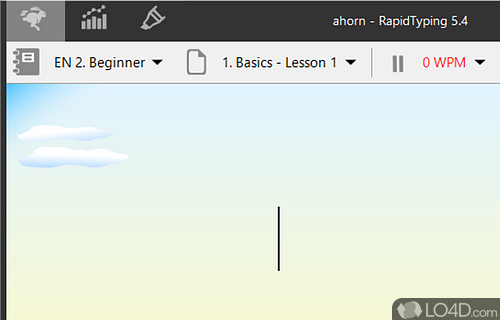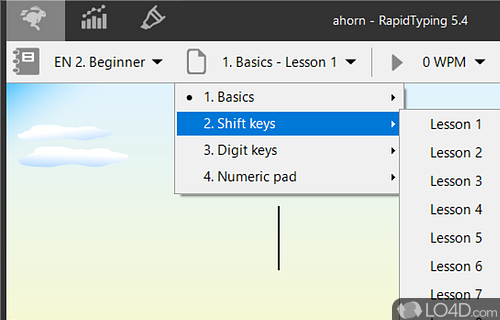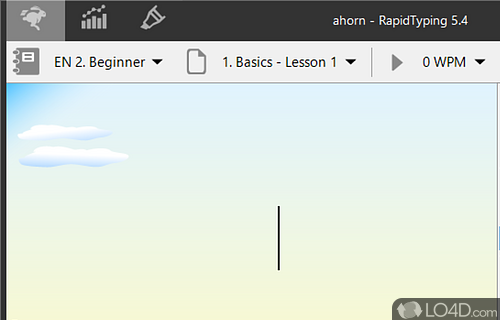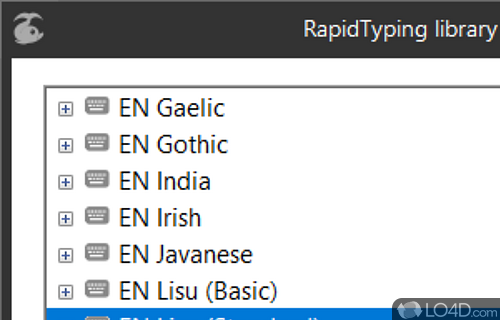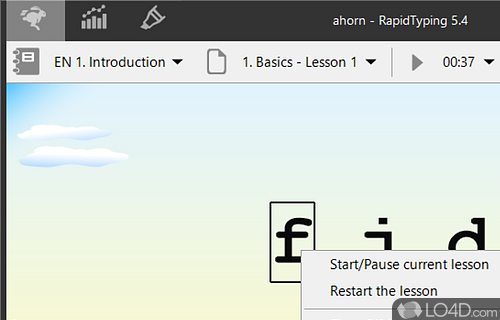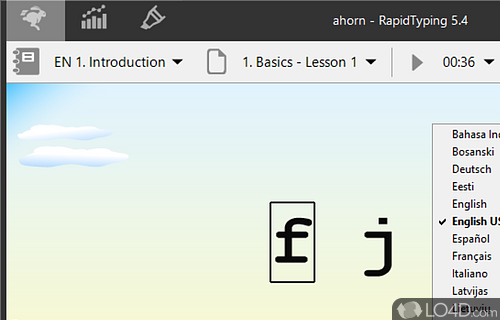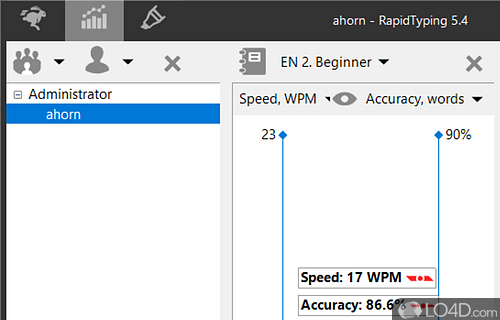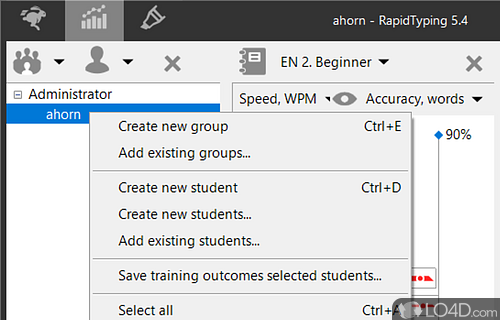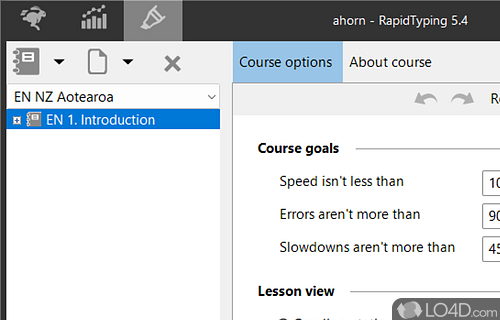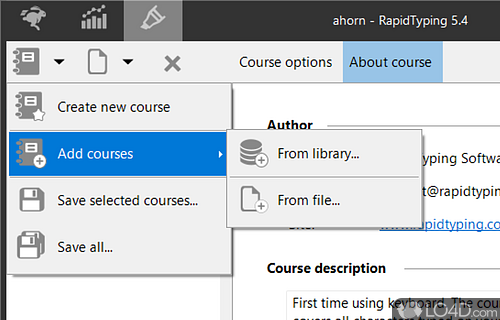A free alternative to Mavis Beacon, but better and more modern.
Rapid Typing Tutor is a freeware typing optimizer and education application developed by Typing Tutor Labs for Windows, it's well-designed and comprehensive.
The download has been tested by an editor here on a PC and a list of features has been compiled; see below. We've also created some screenshots of Rapid Typing Tutor to illustrate the user interface and show the overall usage and features of this typing optimizing program.
Enhance your typing skills with the newest typing tutor!
Improve your typing skills with a new-generation typing tutor! Rapid Typing Tutor will help you learn how to use your keyboard more efficiently in a few easy sessions for absolutely free. The free typing tutor teaches adults and kids, students and teachers, and offers advanced reporting and progress tracking for every student.
Features of Rapid Typing Tutor
- Customizable: Set your own speed and accuracy goals.
- Exercises: Includes typing drills and lessons.
- Fun: Includes typing games and competitions.
- Graphics: Animated characters and graphics to help you learn.
- Interface: Simple, intuitive and easy to use.
- Kids Friendly: With kid-friendly themes and lessons.
- Lessons: Covers the basics of typing and more.
- Multiple Languages: Support for over 40 languages.
- Portable: Download the program to any device.
- Results: Detailed reports of your typing results.
- Stats: Track your progress.
- Text Support: Displays text while typing.
- Timer: Measure your typing speed and accuracy.
- Typing Tests: Take typing tests with a variety of difficulty levels.
- Voice: Hear sound effects and voice feedback.
Compatibility and License
Is Rapid Typing Tutor free to download?
Rapid Typing Tutor is provided under a freeware license on Windows from educational software with no restrictions on usage. Download and installation of this PC software is free and 5.5 is the latest version last time we checked.
What version of Windows can Rapid Typing Tutor run on?
Rapid Typing Tutor can be used on a computer running Windows 11 or Windows 10. Previous versions of the OS shouldn't be a problem with Windows 8 and Windows 7 having been tested. It comes in both 32-bit and 64-bit downloads.
Filed under: